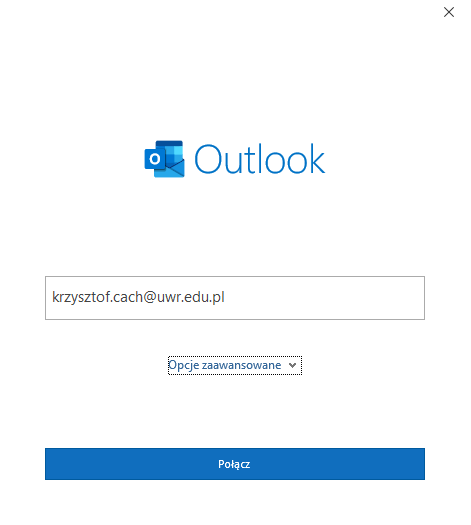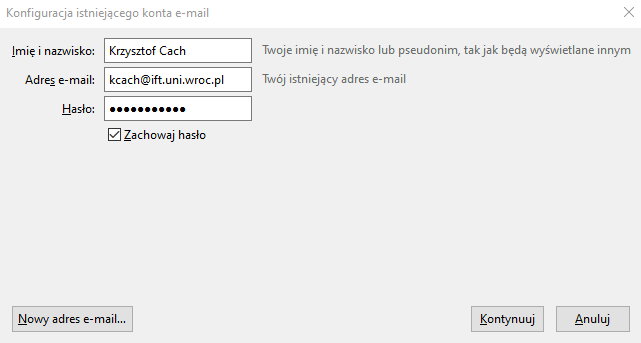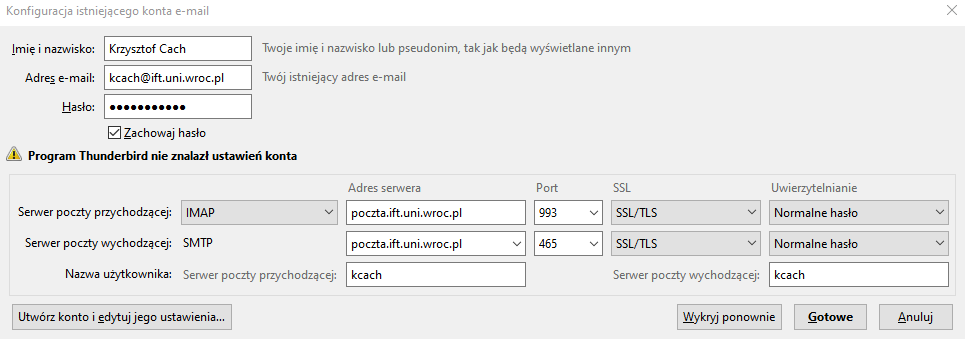Table of Contents
Desktop mail client configuration
Mozilla Thunderbird
Download latest client and install it on your computer.
- Provide your credentials
- Setup following connection properties
| Incoming | Outgoing | |
|---|---|---|
| Type | IMAP | SMTP |
| Server | poczta.ift.uni.wroc.pl | poczta.ift.uni.wroc.pl |
| Port | 993 | 465 |
| SSL | SSL\TLS | SSL\TLS |
| Authentication | Normal password | Normal password |
And click Ready button
- That's it

Microsoft Outlook
- Open Outlook in your Windows
- Provide your credentials