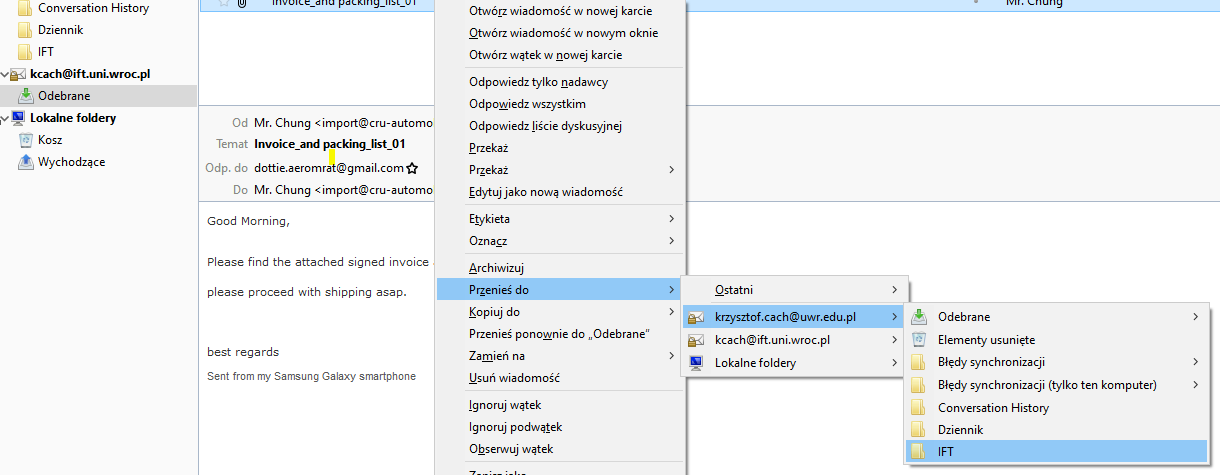This is an old revision of the document!
How to migrate emails
To migrate emails from Institute mailbox @ift.uni.wroc.pl to University email @uwr.edu.pl:
- install desktop client
- configure both email accounts
- create new folder where you want to put your old emails
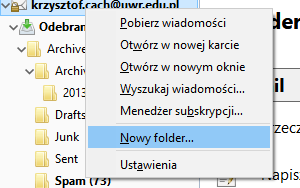
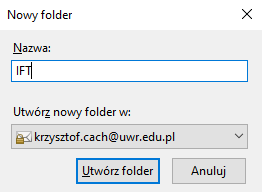
- On the left sidebar choose your @ift.uni.wroc.pl Inbox folder
- In main window select all emails, which you want to migrate (ctrl+a keyboard shortcut to select all emails)
- Right mouse click on them - choose Copy To, select @uwr.edu.pl account and destination folder, where emails will be copied